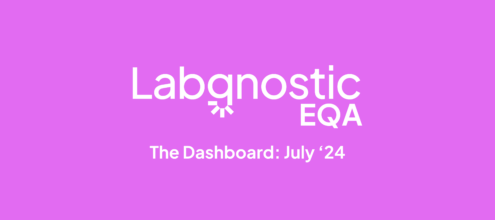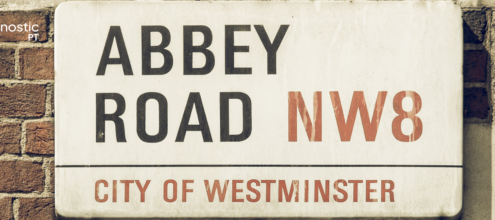It’s been a busy start to the year for the LabReach team as we build out our order comms for remote requesters, adding new functionality to serve our customers’ needs.
Add multiple specimens to a single order
Request all tests for a patient in just one order, regardless of specimen type or performing lab.
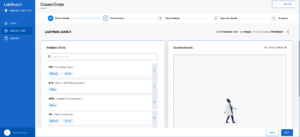
Different tests often require multiple specimens samples. This becomes more complicated when the different samples need to be sent to different laboratories or departments.
LabReach now guides you on the number of specimens you need to collect based on the diagnostic testing you want to perform on the patient.

To expand or add details to your organisation’s catalogue in LabReach, get in touch with our customer support.
Configure test-specific questions and help text
Define questions and help text to be displayed for specific tests.

Prompting users to ask specific questions and offering reminders helps improve patient care and avoid errors.
Now you can set questions and help text for users when they select a particular test.

This feature also allows you to capture contextual information about different tests. For example, you can collect information that impacts reference ranges or for follow-on reporting.
You can configure help text, questions and their possible answers. Answers can be configured as a predefined list or free text.
Complete an order
Mark orders as complete to signal no further work is required.
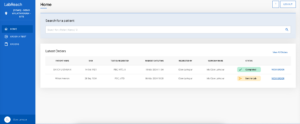
Avoid duplication of work and miscommunication by denoting orders as complete.
Clinicians can now signal that all of the test results have been actioned for a specific patient and no further work on this order is required.

The status of a completed order will automatically revert to “results received” if there are new results against the order. You can also “undo” orders you have mistakenly marked as complete.
Request from multiple sites
Send test requests to multiple sites.
Requesters can be added to multiple sites, meaning that they can request from those sites.
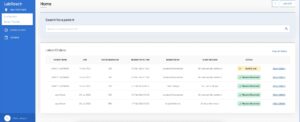
This feature is useful in situations where a requester needs different screening services (sets of tests).
You can add users to additional sites in LabReach Admin, similarly to how you create a new user.
Requesters will be able to view orders/requests from one site at a time.
Schedule orders
Prepare orders in advance to avoid on-site data entry.

Schedule your orders before specimen reception to save time when collecting test samples.

Requesters can now edit, collect, reschedule, complete, or delete a scheduled order.

This functionality is enabled with a site-level configuration setting in the LabReach Admin.